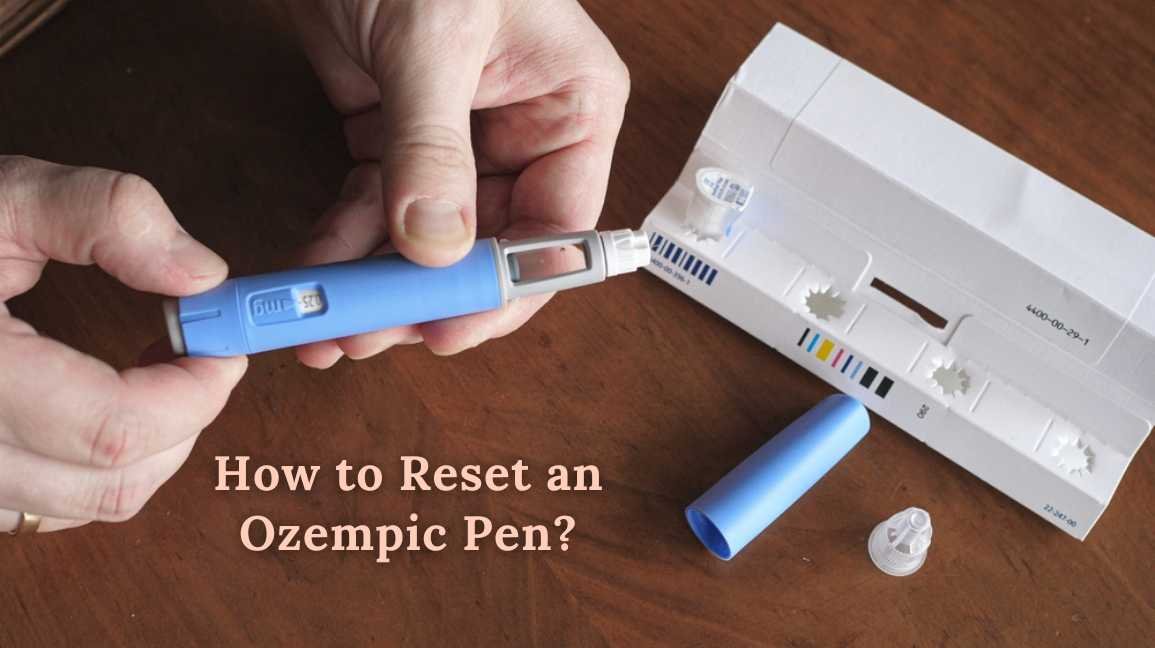In the realm of diabetes and weight management medication, Ozempic stands out for its efficacy and ease of use. Using medical devices like the Ozempic pen for managing diabetes can be a bit overwhelming. This is especially true when you need to fix issues like resetting the device.
Whether due to a dosage error or a mechanical glitch, it’s important to know how to reset it safely and properly.
This guide helps you understand how to reset your Ozempic pen easily. Whether you’ve used it for a long time or are new to this medication, understanding how to manage your device properly is important for effective treatment and peace of mind.
What is Ozempic Pen?
The Ozempic pen is a medical device designed for the administration of Ozempic (semaglutide). Semaglutide is mainly used in the treatment of type 2 diabetes and, in some instances for weight management.
The pen contains a pre-filled, multi-dose solution of semaglutide which makes it easy for patients to self-administer the medication in accurate doses.
It’s made with your safety and convenience in mind. It has ways to change the amount and ensure it gives the right dose.
Don’t use Ozempic Pen If:
- If the solution inside the pen appears cloudy, colored, or contains particles. The Ozempic medication should be clear and colorless. Any change in the appearance of the solution might indicate that the medication is no longer effective or safe for use.
- If the pen got dropped with the needle on or got damaged, it might not be clean or work right, so don’t use it.
- If the pen or medicine gets too hot or too cold, it might not work right. Follow the storage instructions to keep it effective.
- If the pen is expired, don’t use it. Expired medicine can be bad for you. Check and replace the pen when needed.
- If the pen has been out of the fridge for more than 56 days, it needs to be used within that time for it to work safely.
Components of the Ozempic pen
It’s important to know what are the components of your Ozempic pen for its proper use and maintenance. The pen consists of several key parts:
1. Dose selector: This allows you to set the amount of medication to be injected. It’s critical to adjust this according to your prescribed dose.
2. Dose button: Pressing this button administers the dose once you’ve set the correct amount with the dose selector.
3. Pen cap: This covers and protects the needle before and after use. Always ensure the cap is on when the pen is not in use to maintain sterility.
4. Needle: The Ozempic pen requires a disposable needle to be attached for each injection. Needles are not included with the pen and must be obtained separately.
5. Injection button: This is pressed to release the medication from the pen into your body.
6. Viewing window: This feature allows you to see the amount of medication left in the pen which helps to avoid running out unexpectedly.
Reasons for resetting the Ozempic pen
Knowing how to reset the Ozempic pen is very important for people using it for type 2 diabetes or weight management. You might need to reset it when:
1. Incorrect Dose Selection: Misadjusting the dose selector may lead to setting an incorrect dosage. Resetting allows for correcting this error before administering the injection.
2. Mechanical Malfunction: Although rare, mechanical issues can sometimes occur which possibly leads to inaccurate dosage delivery. In such cases, a reset might be necessary to restore proper function.
3. Learning and Practice: For those new to using the Ozempic pen, practicing choosing the dose without actually injecting may require resetting the pen to its starting point without giving the medication.
If your Ozempic pen isn’t working right, check the user guide or ask a doctor for help on how to reset it.
Also Read: Mounjaro Pen Malfunction: 4 Steps to Take If It Happens
How to reset an Ozempic pen
Here’s a step-by-step guide to resetting an Ozempic Pen and ensuring the safe administration of your medication.
Steps to Reset an Ozempic Pen
1. Check the Pen’s Current State: If you want to reset the pen fits important to first check its current state. Ensure it’s not damaged, the solution is clear, and the pen is within its usage period (not expired and used within 56 days of being out of the fridge).
2. Remove the Pen Cap: Gently twist off the cap of the Ozempic pen. This exposes the needle attachment area, preparing the device for the needle to be fitted or inspected if already attached.
3. Attach a New Needle if Necessary: When resetting during a regular injection, put a new, clean needle on the pen. Turn the needle onto the pen until it’s secure, and take off the outer and inner caps of the needle.
4. Check for Air Bubbles: Before using a new needle, get it ready. Choose the smallest dose, point the needle up, and press the dose button until a drop of medicine comes out. This gets rid of air bubbles, so you can give the right dose.
5. Reset the Dose Selector: Turn the dose selector back to the side with the higher numbers until it stops. This action doesn’t expel medication but moves the mechanism back to its starting position. Ensure this is done gently to avoid damaging the pen.
6. Select the Correct Dose: Carefully turn the dose selector to the appropriate dose as directed by your healthcare provider. Look at the dose window to confirm the correct dose is displayed.
7. Administer the Dose: Once you’ve set the right dose, put the needle where your healthcare provider showed you. Press the dose button completely and keep it for 6 seconds to make sure you get the full dose.
8. Safely Remove and Dispose of the Needle: After injection, carefully replace the needle’s outer cap, unscrew the used needle, and dispose of it safely in a designated sharps container. Never reuse needles.
9. Recap the Pen: Always replace the pen cap after use to maintain sterility and prevent damage.
To reset your Ozempic pen correctly, follow these simple steps to ensure each dose is given safely. Remember, it’s important to consult a healthcare provider before adjusting your medication routine.
Also Read: Ozempic Injection: Bubble Under the Skin
Tips for preventing common issues of Ozempic

If you use your Ozempic pen correctly and in the right way, you’ll have less chance of having problems with it. Follow these tips to avoid common problems with your pen:
1. Store the Ozempic Pen Properly: Avoid exposing the pen to extreme temperatures. Store it in the refrigerator at 36°F to 46°F (2°C to 8°C) until the initial use. After the first use, you can keep it at room temperature or in the refrigerator. Remember, do not freeze it, and keep it away from direct heat and light.
2. Regularly Check the Medication: Before each use, inspect the medication in the viewing window to ensure it is clear and colorless. Routine checks can help identify any issues with the medication before use.
3. Strict Adherence to Sanitation Practices: Always wash your hands thoroughly before handling the Ozempic pen, and ensure the injection site on your skin is clean and dry. This reduces the risk of infection.
4. Use Needles Correctly: Attach a new, sterile needle with each injection and dispose of it immediately after use in a sharps disposal container. Reusing needles can dull them, making injections painful and increasing the risk of contamination.
5. Check Your Ozempic Pen Regularly: Look at your pen from time to time for any damage or wear. If you see any issues, talk to a healthcare provider or the manufacturer for a new one.
6. Follow the Prescribed Dose Strictly: Do not adjust your dose unless instructed by your provider. Incorrect dosing can cause ineffective treatment or potential side effects.
By doing these things, you can make sure you use your Ozempic pen safely and effectively, helping you manage your condition better.
Troubleshooting Tips
Even with meticulous care, you might encounter issues with your Ozempic pen. Below are some troubleshooting tips to help you to fix some common problems:
Troubleshooting Common Ozempic Pen Issues
1. Pen Doesn’t Dispense Medication: If your pen doesn’t dispense medication, first ensure you have selected the correct dose and are pressing the dose button fully. If the issue still continues, check for blockages in the needle by replacing it with a new one. If the problem is not solved, your pen might be damaged or malfunctioning, and you should consult a healthcare provider for further assistance.
2. Visible Particles in the Medication: The medication in your Ozempic pen should be clear and colorless, with no visible particles. If you notice any discoloration or particulate matter in it do not use the pen and contact a provider.
3. Difficulty Selecting a Dose: If you’re having trouble turning the dose selector, do not force it as this could cause damage. Instead, check if the pen is damaged or if there’s an obstruction. If everything looks normal but the issue remains, the internal mechanism may be defective, and you’ll need a replacement pen.
4. Leakage from the Needle: Some medication may appear at the needle tip after injecting. This is normal and doesn’t mean you received less medication. However, excess leakage could indicate an incorrect needle attachment or a damaged needle. Try attaching a new needle correctly and observe if the issue is resolved.
5. Unexpected Resistance When Pressing the Dose Button:If it’s tough to press the dose button, try changing the needle. If it’s still hard, the pen might be broken, and using it could give the wrong dose. Ask a doctor for help.
Safely Resolving Issues With Your Ozempic Pen
Before taking any steps to troubleshoot your Ozempic pen, always refer to the user manual or contact a professional. Never attempt to disassemble the pen by yourself, as this can cause damage or injury. Proper use and maintenance following the guidelines provided will ensure the effectiveness of your treatment.
Safety Considerations
When it comes to managing health conditions like diabetes or weight management, safety is paramount. Using medications like Ozempic means you need to follow the instructions carefully and know about possible side effects and interactions.
Common side effects linked with Ozempic include gastrointestinal discomforts like
- Nausea
- Vomiting
- Diarrhea
- Abdominal pain
- Constipation
While these are usually mild and decrease over time, reporting persistent or severe symptoms to a healthcare provider is crucial.
Furthermore, because Ozempic can affect blood sugar levels, monitoring for signs of hypoglycemia (low blood sugar) – like dizziness, sweating, or palpitations – is essential, especially for individuals on a concurrent diabetic medication regimen.
Keeping your medicine safe helps it work well and prevents others from taking it by mistake, which keeps everyone healthy and safe.
Conclusion
In conclusion, proper handling and care of your Ozempic pen are crucial to the effectiveness of your treatment plan. Follow the storage rules, keep things clean, and do things right when you take your medicine. This helps your medicine work as it should.
Remember, if you face any issues or have concerns about your medication, consulting with a healthcare provider is always the best course of action. By taking these steps, you can manage your condition more effectively and lead a healthier life.
FAQ
How do I Know If I’ve Reset My Ozempic Pen Correctly?
To ensure you’ve reset your Ozempic pen correctly, check that the dose selector returns to the “0” position after injection. If it does, your pen is ready for the next use. If not, review the instruction manual for troubleshooting tips or consult with a healthcare professional for assistance.
Can I Reuse an Ozempic Pen If I Reset It?
No, you should not reuse an Ozempic pen for more injections than it is designed for, even if you manage to reset it. Each Ozempic pen is designed only for a single user and a specific number of doses. Attempting to reuse a pen beyond its intended capacity or for multiple persons can compromise medication sterility, accuracy of the dose, and overall safety.
What Should I Do If I Encounter Problems After Resetting?
If you face any issues after resetting your Ozempic pen, the first step should be to consult the user manual for any specific troubleshooting tips related to the problem you’re experiencing. If the manual doesn’t resolve your concerns, or if you’re unsure about any steps, contact a healthcare professional for guidance. It’s crucial not to use the pen if it’s not functioning correctly, as this could affect your treatment.
Resources
- https://www.ozempic.com/how-to-take/ozempic-pen.html
- https://www.webmd.com/drugs/2/drug-174491/ozempic-subcutaneous/details
- https://www.medicalnewstoday.com/articles/326252

Dr. Usman is a medical content reviewer with 12+ years of experience in healthcare research and patient education. He specializes in evidence-based health information, medications, and chronic health topics. His work is based on trusted medical sources and current clinical guidelines to ensure accuracy, transparency, and reliability. Content reviewed by Dr. Usman is for educational purposes and does not replace professional medical advice.